
There are four methods to check the IPO result
- From CDSC’s Site
- From Mero Share Website
- From the Company’s website
- From Issue Manager’s Site
Steps to check the IPO Result from CDSC’s site.
- First of all, Open internet browser and type https://iporesult.cdsc.com.np/. You will see Interface like the below:
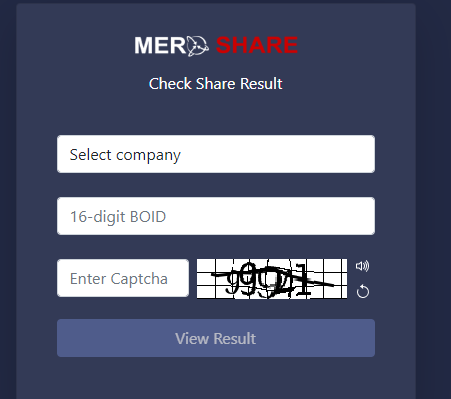
- Select the company name you would like to view the result for.
- Enter 16 digit BOID number
- Enter the captcha you see in the box
- Click on “View Result”
If IPO is alloted, you will see message “Congratulations Alloted!!! Alloted quantity: x unit”
You can also verify the result from Mero Share.
Steps to verify from Mero Share
- Open internet browser and type https://meroshare.cdsc.com.np/
- Select your DP (Depository Participants.
- Fill Username and Password
- Click on Login Button
- Click On MY ASBA on the left side of interface.
- Click on Application Report on the top Bar
- Click on Company’s Report on the Right Side Button.
You will see the Status of your Company whether alloted or Not. If alloted, You can see the alloted status as well as alloted quantity.


